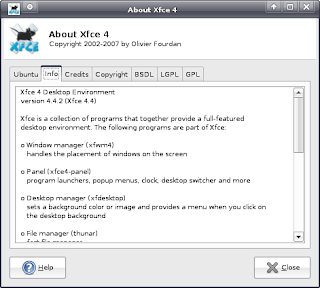From the start the improvements are impressive. The Desktop CD now uses Wubi to allow you to run Xubuntu within Windows. Both the Desktop and Alternate CD now prompt the user for their language prior to displaying the menu, which will be beneficial to those who don't natively speak English. The Desktop CD now features a simple graphical installer, much better looking (but also requiring more memory and a faster processor) than Debian's graphical installer. In all fairness it is just a Live environment running in a locked down kiosk mode which autostarts Ubiquity, the Ubuntu graphical installer. Anyone can do this with a customized Desktop CD by editing the desktop files so no panels or icons are displayed and Ubiquity is autostarted with root permissions, I may do a post on this later.
The Alternate CD has few changes except the aforementioned language check. Beyond that the installer hasn't changed much. The one problem I have found on 3 different machines is that the language packages take a long time or even lock up the install. They've fixed the automount error with Ubiquity in which it would detect and automount the hard drive before trying to format it, which of course prevents the formatting. I don't want to focus all on the technical side here, so let's get to the part that makes this release so different than anything Microsoft has done in 10 years: The focus on the user.
No matter whether you use the graphical installer of the Desktop CD or the traditional quicker install of the Alternate CD, you will get the same installation when you boot for the first time. You get to see a new Usplash (splash screen) while booting, followed by a new GDM (Gnome Display Manager) login window. They're nice, but I still prefer the GreenGDM theme by nagilum, and as per usual installed it right away. The backdrop has changes as well, but I personally like the backdrop for the graphical installer much better than the one chosen for the installed desktop. If you're familiar with Xfce the new 4.4.2 desktop isn't a big change. Some good tweaks to the menu, a better control panel, and the same great marriage of KDE and Gnome applications is what you can expect here.
The Programs
For those of you coming from a Microsoft or Apple background, Linux distributions make use of free and open source software (FOSS) that is governed by the GPL. The GPL (GNU Public License) allows free use and redistribution of software so long as it is not for commercial sale, it essential requires anything covered by the GPL to be free and easily accessible to all. Because of this you automatically have access to thousands of free programs that will do everything you need; office suites, games, imaging software, multimedia software, and utilities. Xubuntu, and all Ubuntu derivatives, use the Canonical library of programs, but most software with a Linux installer can be installed on your system. To ensure an almost seamless install look for a .deb installer.

Xubuntu 8.04 comes with Firefox 3 Beta 5 installed, along with the Mozilla Thunderbird mail client. These would be the equivalents to Internet Explorer and Outlook, except with better security and the original tabbed browsing experience. The Gaim messaging client has been rolled into Pidgin, which comes installed. This takes on the role of the AIM, Yahoo, Google Talk, MSN, MySpaceIM, Groupware, and ICQ clients all in one. Let's admit it; most people spend a lot of time on solitaire, freecell, or minesweeper. Hardy finally comes with the gnome-games package installed, which gives the Microsoft equivalents and then some, including sudoku, a Yahtzee clone, and a Tetris game.
Like most Linux distributions Xubuntu comes with the very nice Gimp image editor. This will do everything you can do with Microsoft Paint, but also has many features found only in Adobe Photoshop-level programs. Elsewhere in multimedia they use the Totem Movie Player, not a personal favorite, but functional nonetheless. They have replaced the xfburn media burning software used in many previous distributions with Brasero. I haven't had a lot of luck with Brasero, and prefer K3B myself, but you should try this out for yourself and determine what works best, there are quite a few CD/DVD burning programs available.
The big thing, for what I would be willing to say is 98% of all people, is the office and productivity software. Openoffice.org is the FOSS alternative to Microsoft Office, with full support for saving and loading Microsoft and Star Office formats, among others. Because of its size it cannot be included on a Desktop or Alternate CD, but they do come with Abiword, a simple word processor. If you need full office functionality you need to install OpenOffice.org 2.4 right away, and it is available through the Add/Remove software dialog in the System menu.
The Pros
If this is your first foray into Linux, or even if you just haven't tried a new distro for a couple years, this is the one to go with. We've used many different ones, but in my mind this is the one to beat. Speed, compatibility, slick looks, and ease of use and install make this a win in my book.
Like most Linux distributions Xubuntu comes with the very nice Gimp image editor. This will do everything you can do with Microsoft Paint, but also has many features found only in Adobe Photoshop-level programs. Elsewhere in multimedia they use the Totem Movie Player, not a personal favorite, but functional nonetheless. They have replaced the xfburn media burning software used in many previous distributions with Brasero. I haven't had a lot of luck with Brasero, and prefer K3B myself, but you should try this out for yourself and determine what works best, there are quite a few CD/DVD burning programs available.
The big thing, for what I would be willing to say is 98% of all people, is the office and productivity software. Openoffice.org is the FOSS alternative to Microsoft Office, with full support for saving and loading Microsoft and Star Office formats, among others. Because of its size it cannot be included on a Desktop or Alternate CD, but they do come with Abiword, a simple word processor. If you need full office functionality you need to install OpenOffice.org 2.4 right away, and it is available through the Add/Remove software dialog in the System menu.
The Pros
- Xubuntu combines the reliability of Linux, the community support of Ubuntu and Canonical, and the speed and compatability of Xfce. Hardy Heron does so in grand fashion.
- Great bundled software with thousands more that can be easily installed without looking anywhere else online or going to a store.
- Greatly improved graphical install that I would feel comfortable allowing anyone even afraid to install Windows to use.
- Wubi allows Windows users to try before making the switch, so now there's no excuse not to give this a try.
- It's free, does anyone not like that?
- As will always be the case, some hardware will not be supported, but the number is decreasing every day. This is usually only the case with Winmodems, software modems designed only to work with Windows.
- Some of the bundled software isn't what I think of as the best option for the use, though this will vary with what you prefer.
- The menu and panels, while greatly improved, should have an overhaul if this is to be the easiest transition for Windows users, more of an XP feel.
If this is your first foray into Linux, or even if you just haven't tried a new distro for a couple years, this is the one to go with. We've used many different ones, but in my mind this is the one to beat. Speed, compatibility, slick looks, and ease of use and install make this a win in my book.