From the start the improvements are impressive. The Desktop CD now uses Wubi to allow you to run Xubuntu within Windows. Both the Desktop and Alternate CD now prompt the user for their language prior to displaying the menu, which will be beneficial to those who don't natively speak English. The Desktop CD now features a simple graphical installer, much better looking (but also requiring more memory and a faster processor) than Debian's graphical installer. In all fairness it is just a Live environment running in a locked down kiosk mode which autostarts Ubiquity, the Ubuntu graphical installer. Anyone can do this with a customized Desktop CD by editing the desktop files so no panels or icons are displayed and Ubiquity is autostarted with root permissions, I may do a post on this later.
The Alternate CD has few changes except the aforementioned language check. Beyond that the installer hasn't changed much. The one problem I have found on 3 different machines is that the language packages take a long time or even lock up the install. They've fixed the automount error with Ubiquity in which it would detect and automount the hard drive before trying to format it, which of course prevents the formatting. I don't want to focus all on the technical side here, so let's get to the part that makes this release so different than anything Microsoft has done in 10 years: The focus on the user.
No matter whether you use the graphical installer of the Desktop CD or the traditional quicker install of the Alternate CD, you will get the same installation when you boot for the first time. You get to see a new Usplash (splash screen) while booting, followed by a new GDM (Gnome Display Manager) login window. They're nice, but I still prefer the GreenGDM theme by nagilum, and as per usual installed it right away. The backdrop has changes as well, but I personally like the backdrop for the graphical installer much better than the one chosen for the installed desktop. If you're familiar with Xfce the new 4.4.2 desktop isn't a big change. Some good tweaks to the menu, a better control panel, and the same great marriage of KDE and Gnome applications is what you can expect here.
The Programs
For those of you coming from a Microsoft or Apple background, Linux distributions make use of free and open source software (FOSS) that is governed by the GPL. The GPL (GNU Public License) allows free use and redistribution of software so long as it is not for commercial sale, it essential requires anything covered by the GPL to be free and easily accessible to all. Because of this you automatically have access to thousands of free programs that will do everything you need; office suites, games, imaging software, multimedia software, and utilities. Xubuntu, and all Ubuntu derivatives, use the Canonical library of programs, but most software with a Linux installer can be installed on your system. To ensure an almost seamless install look for a .deb installer.

Xubuntu 8.04 comes with Firefox 3 Beta 5 installed, along with the Mozilla Thunderbird mail client. These would be the equivalents to Internet Explorer and Outlook, except with better security and the original tabbed browsing experience. The Gaim messaging client has been rolled into Pidgin, which comes installed. This takes on the role of the AIM, Yahoo, Google Talk, MSN, MySpaceIM, Groupware, and ICQ clients all in one. Let's admit it; most people spend a lot of time on solitaire, freecell, or minesweeper. Hardy finally comes with the gnome-games package installed, which gives the Microsoft equivalents and then some, including sudoku, a Yahtzee clone, and a Tetris game.
Like most Linux distributions Xubuntu comes with the very nice Gimp image editor. This will do everything you can do with Microsoft Paint, but also has many features found only in Adobe Photoshop-level programs. Elsewhere in multimedia they use the Totem Movie Player, not a personal favorite, but functional nonetheless. They have replaced the xfburn media burning software used in many previous distributions with Brasero. I haven't had a lot of luck with Brasero, and prefer K3B myself, but you should try this out for yourself and determine what works best, there are quite a few CD/DVD burning programs available.
The big thing, for what I would be willing to say is 98% of all people, is the office and productivity software. Openoffice.org is the FOSS alternative to Microsoft Office, with full support for saving and loading Microsoft and Star Office formats, among others. Because of its size it cannot be included on a Desktop or Alternate CD, but they do come with Abiword, a simple word processor. If you need full office functionality you need to install OpenOffice.org 2.4 right away, and it is available through the Add/Remove software dialog in the System menu.
The Pros
If this is your first foray into Linux, or even if you just haven't tried a new distro for a couple years, this is the one to go with. We've used many different ones, but in my mind this is the one to beat. Speed, compatibility, slick looks, and ease of use and install make this a win in my book.
Like most Linux distributions Xubuntu comes with the very nice Gimp image editor. This will do everything you can do with Microsoft Paint, but also has many features found only in Adobe Photoshop-level programs. Elsewhere in multimedia they use the Totem Movie Player, not a personal favorite, but functional nonetheless. They have replaced the xfburn media burning software used in many previous distributions with Brasero. I haven't had a lot of luck with Brasero, and prefer K3B myself, but you should try this out for yourself and determine what works best, there are quite a few CD/DVD burning programs available.
The big thing, for what I would be willing to say is 98% of all people, is the office and productivity software. Openoffice.org is the FOSS alternative to Microsoft Office, with full support for saving and loading Microsoft and Star Office formats, among others. Because of its size it cannot be included on a Desktop or Alternate CD, but they do come with Abiword, a simple word processor. If you need full office functionality you need to install OpenOffice.org 2.4 right away, and it is available through the Add/Remove software dialog in the System menu.
The Pros
- Xubuntu combines the reliability of Linux, the community support of Ubuntu and Canonical, and the speed and compatability of Xfce. Hardy Heron does so in grand fashion.
- Great bundled software with thousands more that can be easily installed without looking anywhere else online or going to a store.
- Greatly improved graphical install that I would feel comfortable allowing anyone even afraid to install Windows to use.
- Wubi allows Windows users to try before making the switch, so now there's no excuse not to give this a try.
- It's free, does anyone not like that?
- As will always be the case, some hardware will not be supported, but the number is decreasing every day. This is usually only the case with Winmodems, software modems designed only to work with Windows.
- Some of the bundled software isn't what I think of as the best option for the use, though this will vary with what you prefer.
- The menu and panels, while greatly improved, should have an overhaul if this is to be the easiest transition for Windows users, more of an XP feel.
If this is your first foray into Linux, or even if you just haven't tried a new distro for a couple years, this is the one to go with. We've used many different ones, but in my mind this is the one to beat. Speed, compatibility, slick looks, and ease of use and install make this a win in my book.


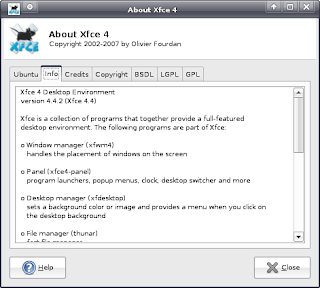





27 comments:
Actually, only a part of the Xubuntu software is licensed under the GPL. Most other software is licensed under other open source licenses, and some (like certain drivers) aren't open source at all.
Also, OpenOffice has not been excluded because of its size, but because it's so slow and because Abiword and Gnumeric are very capable applications. It's unfortunate Abiword 2.6 didn't make it in time (though it will probably be there for 8.04.1) because from what I've heard, it's a very nice application.
Abiword is fine for my needs but Gnumeric (along with the Google on-line spreadsheet and K_Office) seems fit only for simple projects. Open_Office is the only open source s_sheet I've used fit for advanced use. Is it possible to install the O_O spreadsheet without the full O_O installation to minimise software size?
Ian, I agree completely. For what I do at work and at home Gnumeric and Abiword fall far short. If you open a terminal and use
sudo apt-get install openoffice.org-calc
you will get only the spreadsheet software.
It is also possible to install the O_O spreadsheet using the graphical install tool, if you don't like using the command line.
It should be. If you go to the Applications>System>Add/Remove... menu and search for OpenOffice you should see all the software in the OpenOffice.org suite. Then just check OpenOffice.org Spreadsheet and choose Apply.
You state:
"free use and redistribution of software so long as it is not for commercial sale".
On top of the fact that as vincent comments above that NOT all of the software in a GNU/Linux distribution is under the GPL licence, it is also perfectly OK to sell GPLed software.
For example:
To have a copy of their GNU/Linux operating system from Red Hat, you will have to pay for it. This is legal and fine under the GPL and other Free Software Foundation endorsed licences.
However, under the terms of the software licence Red Hat also have to supply their customers with the source code which they are perfectly free to compile adapt and redistribute under the same terms. The only restriction is with the trademarks and trading identity of Red Hat themselves.
This is how CentOS are legally able compile distribute a binary equivalent copy of Red Hat GNU/Linux with the Red Hat trademarks removed. CentOS of course must also make the source code available to anyone they distribute to.
You are correct, some distributions charge, typically for dedicated tech support and some proprietary code, which seems a bit counter to the idea of FOSS. It is never OK to sell GPLed software, but to sell service for GPLed software is fine, that's where Verizon and some others are getting hit with lawsuits. They have been selling the software in their devices.
Boot: "It is never OK to sell GPLed software... that's where Verizon and some others are getting hit with lawsuits." This is outright incorrect. GPL itself never prohibits anyone from selling software licensed under GPL. What it says is that if you use the GPL software and distribute it, you have to release the source code. Verizon got sued not because they use or sell GPL software, but because they distribute GPL software without releasing its source code.
"The menu and panels, while greatly improved, should have an overhaul if this is to be the easiest transition for Windows users, more of an XP feel."
If I wanted more of an XP feel I'd cut off my arms and paint my screen with beige paint (in reverse order).
The Xfce panels are awesome; they feel powerful, flexible and, above all, they are very usable.
They should not be overhauled to cater for XP migrants...what incentive is there for someone to move away from one crippling technology to another if the destination is no better than what you are fleeing from?
Viva Xfce!
McPop.
Clearly the idea of giving something the XP feel is to provide a level familiarity. That is among other reasons why windows users continue to use windows. And it also depends on personal preference. I choose to make my computer as hard as possible to use so no one else will use it. at the same time I know where everything is and it works fine for me. Also I have a ramshackled mess since I have installed the 3 environments on one system so I can play with whichever whenever
But Xubuntu isn't there to help people transist from Windows: it's there to provide a better computing environment for those that wish so. It will never act the same anyway, so if it looks similar but works differently, that is terribly confusing.
I suggest the language support should be installed later on (you will get it with the LTS upgrades almost right away).
And, by the way, I do think that Xubuntu (and other Ubuntu-based systems) are there for the new consumer, who might not necessarily understand a lot about computers, but understands enough to know that Windows is becoming more and more unsafe as a platform.
Ironically, Windows is especially dangerous for the users who understands the least about computers. And to give these people a safer and more affordable option, the next system needs to look similar to Windows. I mean, come on, the Add/Remove application in Xubuntu is extremely similar to the way the one in XP looks like.
I partially agree with the "make it look more like XP", say what you will but most of us were raised on Windows, so having things in the same place is no harm when you know that underneath the fancy dressing is actually a powerful beast of an OS no a bloated over-hyped MS endeavor. However, I do like it different personally because I like the way it's set up.
They've done a very nice job with it. To the suggestion that it should look and act more like XP, it's Linux NOT Windows. If you want Windows get Windows or go with one of the "Windows like" distros like Linux XP
For my upcoming Hardy install I think I might return to Xubuntu after running Gnome/KDE for Feisty and Gutsy. I've got a fast system but I'm missing the extra responsiveness of Xubuntu!
I disagree with the "make it like XP" approach. Surely the design objective should be a windows type (I DON'T mean Microsoft Windows) interface that maximises ease of use, ease of learning, robustness, ease of maintenance, minimal hardware overhead, maximum speed, functionality that meets (but does not greatly exceed) the users requirements, extensiblity (i.e. does not include kitchen sink but can be extended as required) and minimal cost. I have been brought up on all the M$ versions (excepting Vista, which I will NEVER install!). After Windows 98 things got worse rapidly in terms of such design objectives. Forget about M$ Windows because it is a BAD thing to emulate. Go for Gold!
This looks really nice. Does anyone know if its possible to convert from ubuntu 8 to xubuntu without a clean install i.e. keep your files and programs?
Ubuntu 8 is running a bit slow on my old computer..
thanx
> This looks really nice. Does anyone
> know if its possible to convert from
> ubuntu 8 to xubuntu without a clean
> install i.e. keep your files and
> programs? Ubuntu 8 is running a bit
> slow on my old computer..
> thanx
If you are finding KDE and GNOME too much for your current machine then just install and run an alternate window manager. Back before KDE and GNOME got mature, I ran WindowMaker.
There's probably a meta package for xubuntu you can install in any Ubuntu variant.
-JEDIDIAH-
Indeed there is.
sudo apt-get install xubuntu-desktop
I agree with the author. XUbuntu is fast, slick and free. A perfect combination! I highly recommend this Linux distribution.
just for kicks and giggles. Let's say you're an avid Linux fan, like most of us. You show it to, oh let's say to your mother-in-law. "That's nice." She says. "But It looks too hard to learn." Then, if the makers of your distro would do this, now stick with me on this, you click a button or something and vwah lah, your system resembles, only in appearance, M$. Then she says, "This looks like my machine, maybe you can show me how to do this." Then after she goes into the kitchen to talk to your spouse, you once again click the whatever and you have your look, just the way you like it.
just a thought.
remember, you can drawl more flies with honey than with, well, not honey.
"... Then she says, "This looks like my machine, maybe you can show me how to do this." Then after she goes into the kitchen to talk to your spouse, you once again click the whatever and you have your look, just the way you like it. ..."
How about setting up additional users? Everyone may configure his/her desktop like s/he wants.
my 2c
Hey! I want to use Xubuntu as a substitution of windows xp home for office use. Is there a good tool to give a windows look? So my friend would not care much what SO is it?
@anonymous: The panels can be very easily changed once the system is installed. Right-click the top panel and you can remove it, and it's easy to add applets to the bottom panel to mimic XP.
As for OpenOffice vs. Abiword/Gnumeric, Gnumeric actually includes more powerful tools for statistical analysis. Just my 2 cents.
Hi, I'm sorry foor the shameless plug, but I've done a guide on making Xubuntu look like Vista: http://xubuntublog.wordpress.com/2008/02/10/design-your-own-desktop-with-xfce-44/
I've used the ppc version of Xubuntu before. I like the Xfce system a great deal. However, the lack of codecs in all the *ubuntus--and most other free *x OSes (Linuxes, BSDs, OpenSolaris)--is an intolerable aggrevation. BLAG is one distro that seems to get away with installing them, with a 'blow me' attitude. this appears to be possible, because codecs can't really be said to be 'copyrighted' in the same manner as other software. Canonical, Fedora and Sun's attempt to SELL these codecs is a very regressive step, IMO. Paying for this sort of thing is particularilly silly, given that MS, Adobe, Apple and others offer their codec-equipped players and whatnot FREE. This codec/driver issue (along with the need to fiddle with things like command-line Xorg stuff) is makes keeps Linux, *BSD and OpenSolaris unattractive to many end-users. 'Tech Support' isn't REALLY available from Microsoft and Apple, anyhow; what SOHO users actually want is out-of-the-box usability. People want to listen to mp3s, not ogg and watch Youtube without fiddling with GNASH, and they want their networking equipement, &c. to work. LinuxMint, DreamLinux, Sabayon, Antix, PCLinuxOS, OpenMamba and PC-BSD are a few (I know I'm missing some) that do this. The pbi system that PC-BSD uses is smart, too. This isn't 1979, where there was a Unix mainframe with half a dozen programs on it. Computers these days have TONS of different programs on them and keeping 'dependancy' files discrete prevents a lot of misery (terabytes are cheap, too, so saving a few megabytes of duplicated little files is stupid false economy these days).
Adam C. Sieracki
Adam,
I agree, it is a nuisance. We recommend installing all the codecs immediately, but it would be nice if they included them so Joe Tillamook out there wouldn't have to install them right away. The DVD support is a huge setback in my mind. One of the first thinks I do is add the Medibuntu repository and install support for DVDs.
Post a Comment