I did this in Xubuntu 7.04 (Feisty) but it should be the same or very similar in other versions, I'll post them as I try them.
Go to Applications > System > Add/Remove... This opens the Adept Package Manager. Click on Preferences in the lower left corner, which opens a new menu. Several things can be done here and I recommend learning about all the features, but I won't go into that here.
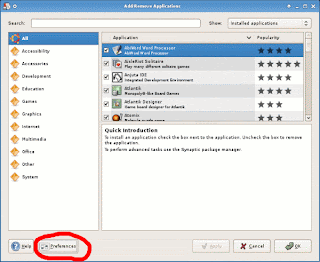
Select the Updates tab and check the box marked Check for updates under the heading Automatic Updates. Select the frequency in the drop-down menu next to the checkbox. Select the radio button below that corresponding to the feature you want, I recommend automatic installation. You can also check the Recommended Updates as well from the top section of the Updates tab, but it's not crucial.
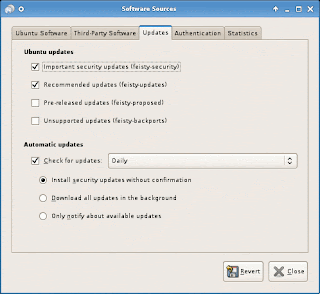
Now your system will automatically update itself, congrats!






No comments:
Post a Comment